Amazon Firestick Remote 3rd Gen Control
$250.00
Compatible with the Below Models:
Amazon Fire TV Stick 4K
Amazon Fire TV Stick Lite
Amazon Fire TV Stick 4K Max
Amazon Fire TV Stick (2nd Gen)
Amazon Fire TV Stick (3rd Gen)
Amazon Fire TV Cube (1st Gen)
Amazon Fire TV Cube (2nd Gen)
Amazon Fire TV (3rd Gen)
Amazon Fire TV Stick 4K Bundle
For product availability, please contact us first.
- Prices are in Trinidad and Tobago Dollars TTD
- In-Store Purchase ONLY!
- To get in touch with us, visit our Contact/ Location Page
- For ALL of our items, we provide a Layaway Plan
Amazon Firestick Remote Control 3rd Generation
This is a suitable replacement remote for Amazon Firestick 3rd Generation. Replacement Amazon Voice Remote 3rd GEN with TV Controls fit for Amazon Fire TV Stick 2nd Gen, 3rd Gen, Lite, 4K, Fire TV Cube 1st Gen and Later, and Fire TV 3rd Gen, Amazon Fire TV Stick 4K Bundle, and Amazon Fire TV (3rd Gen).
Compatible with Amazon Fire TV Stick Lite, Amazon Fire TV Stick 2nd Gen and later, Amazon Fire TV Stick 4K, Amazon Fire TV Stick 4K Max, Amazon Fire TV Cube 1st Gen and later.
Replacement Voice Remote Control (3rd GEN) with Power and Volume Control fit for Amazon Fire TV Device – 2021 release.
NOT Compatible with Amazon Fire TV (1st and 2nd Gen), Amazon Fire TV Stick (1st Gen), and Fire TV Edition smart TVs such as Toshiba/Insignia/Westinghouse/Element.
Requires 2 pcs AAA batteries. (Not Included).
How to pair or program the Amazon Firestick Remote Control 3rd Gen?
Below are the steps taken to program or pair with your Amazon Firestick Remote Control 3rd Generation:
Step 1: Press and “Hold” the Home button for about 10-15 seconds, then release;
Step 2: When the LED starts to rapidly flash, wait about 30-60 seconds (Entering Pairing mode, LED Flash), then the remote should automatically pair with your device.
How to rest Amazon Firestick Remote Control 3rd Gen?
First, remove and reinsert the new alkaline batteries in your remote. Then Reset your remote as below:
Place your remote within 10 feet of your Fire TV device.
① Press the Left, Menu, and Back buttons simultaneously, and hold for 10 seconds.
② Wait for 60 seconds.
③ Remove the batteries from your remote, unplug your Fire TV device, and wait 60 seconds.
④ Plug your Fire TV device back in and wait for the Home Screen to display.
⑤ Press the “Home” button and Hold for about 10-15 seconds, Until the LED starts to rapidly flash then release, Wait about 30-60 seconds (Entering Pair mode, LED Flash), then the remote should automatically pair with your device.
⑥ IF still not Pair success, please repeat the above ①-⑤ steps again.
We also stock other Amazon firestick replacement remotes such as:
You must be logged in to post a review.


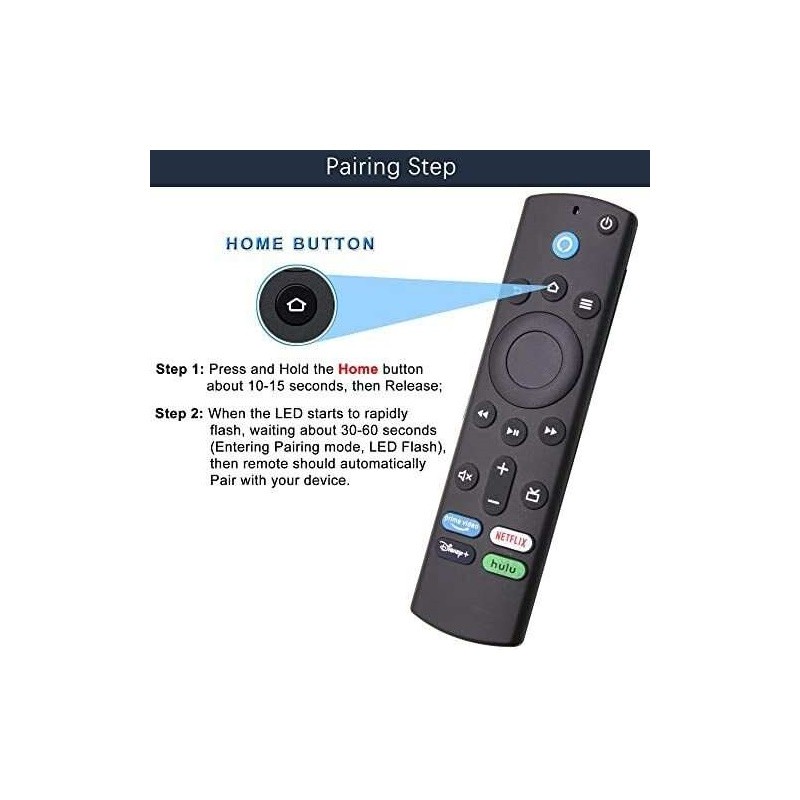


















Reviews
There are no reviews yet.